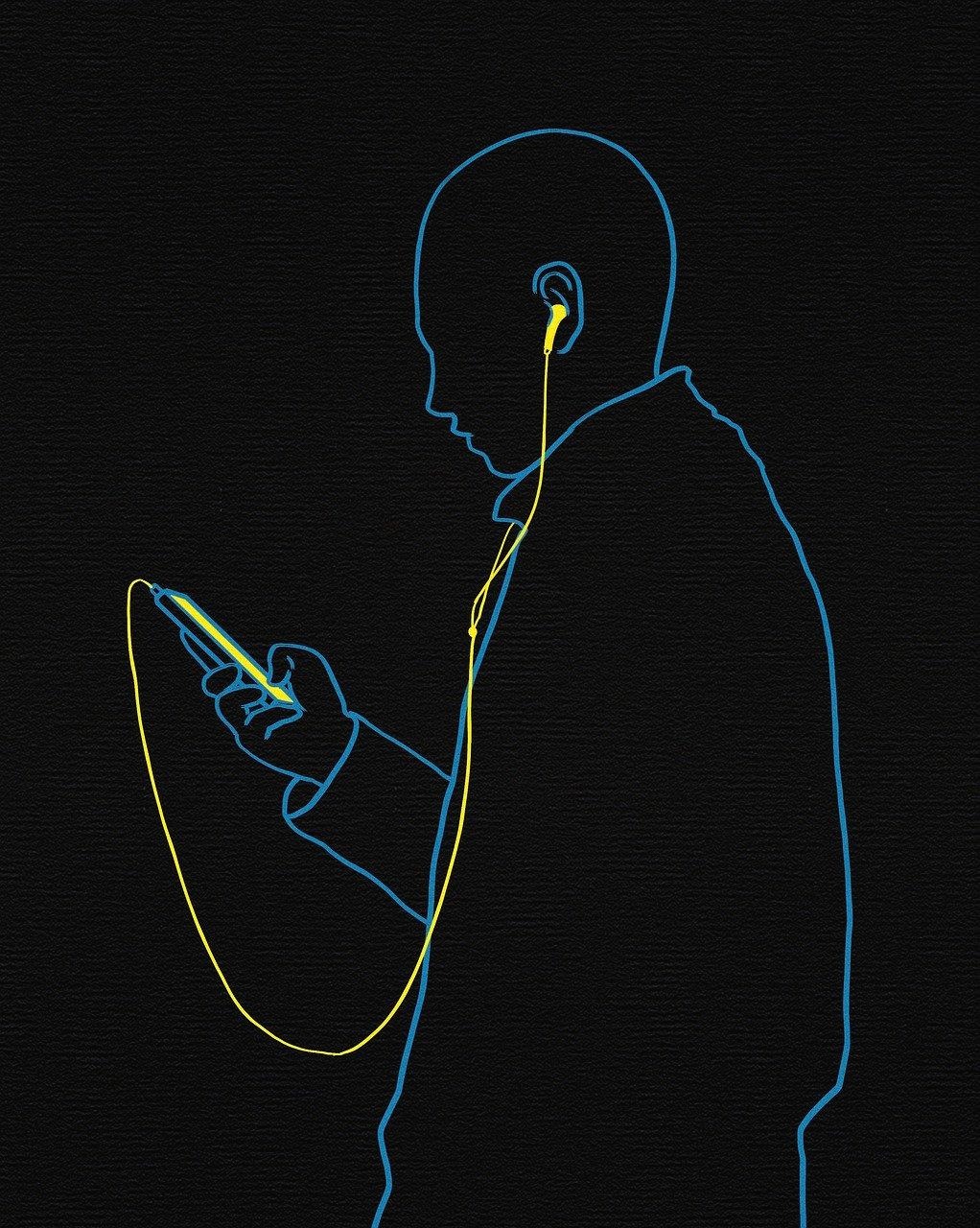psycopg2를 사용한 PostgreSQL DB 연동에 대해 설명한다.
[주요 포인트]
1. DB connection pool 사용
2. with문 (resource auto closeable)
3. dynamic query
[1. DB connection pool]
Connection 객체를 미리 pool에 생성해두고 DB connection 시 마다 pool에서 가져다 사용하고 반환한다. ( Connection 재사용 )
* 이 코드에서는 단일 쓰레드 운용에 적합한 SimpleConnectionPool 사용했다.
# DB connection pool 생성 & 연결
pg_pool = pg.pool.SimpleConnectionPool(pool_min_conn, pool_max_conn,
host=host,
database=dbname,
user=user,
password=password,
port=port)
[2. with문 (resource auto closeable)]
DB conn 객체, cursor 객체를 사용한 후 일일이 close하는 것은 귀찮다.
따라서, with문을 사용하면 자동으로 close 해주기 때문에 편히 사용할 수 있다.
* 스프링 : try-with-resources 와 유사
# dbconn auto close
# connection이 with 문을 벗어날 때, 예외가 없으면 commit 발생하고, 예외 시에는 rollback 발생
with pg_pool.getconn() as dbconn:
# cursor auto close / 트랜잭션 상태는 바뀌지 않는다.
with dbconn.cursor() as cursor:
[3. dynamic query]
cursor.execute(sql) 등을 수행할 때, 해당 dynamic query문을 사용하는 것이 좋다.
dynamic query문 사용 시 장점은,
스프링 : preparedstatement => 미리 컴파일 되어 똑같은 쿼리문을 매번 컴파일 하지 않아도 된다는 장점이 있다.
이와 같이, preparedstatement와 같은 기능을 PostgreSQL에서도 제공한다.
PREPARE라는 준비된 명령문을 제공한다. (현재 데이터베이스 세션 동안만 유지됨 )
# prepareStateMent / 미리 컴파일
cursor.execute("""PREPARE testPlan as SELECT pw FROM test WHERE id = $1""")
cursor.execute("execute testPlan (%s)", (test_id,))
# row 하나 리턴
record = cursor.fetchone()
# 할당 해제
cursor.execute("DEALLOCATE testPlan")* DEALLOCATE 로 필요시 수동 해제가 가능하다.
[전체 코드]
import psycopg2 as pg
from psycopg2 import pool
import os
import configparser
# DB 연결 설정 정보 세팅 ( config.ini에 정의 )
config = configparser.ConfigParser()
data_set = config.read(os.getcwd() + os.sep + 'config.ini', encoding='utf-8')
try:
with open(os.getcwd() + os.sep + 'config.ini', encoding='utf-8') as f:
config.read_file(f)
except IOError:
raise Exception("config File does not exist")
user = config['DB_CONFIG']['USER']
host = config['DB_CONFIG']['HOST']
port = config['DB_CONFIG']['PORT']
password = config['DB_CONFIG']['PASSWORD']
dbname = config['DB_CONFIG']['DBNAME']
pool_min_conn = config['DB_CONFIG']['POOL_MIN_CONN']
pool_max_conn = config['DB_CONFIG']['POOL_MAX_CONN']
# DB connection pool 연결
pg_pool = pg.pool.SimpleConnectionPool(pool_min_conn, pool_max_conn,
host=host,
database=dbname,
user=user,
password=password,
port=port)
if (pg_pool == False):
raise ConnectionError("## DB connection pool created Fail")
# Test 테이블 조회
def getTest(test_id):
dbconn = None
try:
# dbconn auto close
# connection이 with 문을 벗어날 때, 예외가 없으면 commit 발생하고, 예외 시에는 rollback 발생
with pg_pool.getconn() as dbconn:
# cursor auto close / 트랜잭션 상태는 바뀌지 않는다.
with dbconn.cursor() as cursor:
try:
# prepareStateMent / 미리 컴파일
cursor.execute("""PREPARE testPlan as SELECT pw FROM test WHERE id = $1""")
cursor.execute("execute testPlan (%s)", (test_id,))
# row 하나 리턴
record = cursor.fetchone()
finally:
# 할당 해제
cursor.execute("DEALLOCATE testPlan")
return record
except (Exception, pg.Error) as e:
raise e
finally:
if pg_pool:
# pool에 연결 반환
pg_pool.putconn(dbconn)
pwd = getTest('1')
print(pwd[0])
'Database > PostgreSQL' 카테고리의 다른 글
| # PostgreSQL DB size (0) | 2020.09.15 |
|---|---|
| # PostgreSQL upsert (0) | 2020.07.18 |
| # PostgreSQL 절차형SQL_for문_insert (0) | 2020.07.05 |
| PostgreSQL ON DELETE CASCADE (0) | 2020.07.02 |
| PostgreSQL Auto_increment(varchar) (0) | 2020.07.02 |